I'm working on a project , where i need to create user friendly rectangles on top of the image , i'm able to draw rectangles now on top of the image , but i'm not getting about how to calculate required rectangles for a image , Image size may vary , for example if an image size is 675*1200 , i want to draw 48 rectangles on it and if i alter one rectangle , it should alter all the other rectangles .
currently i'm getting multiple rectangles on image and re sizable, but i want those in order and they alter the dimensions at a single time .
int j = pictureBox1.Location.X; int k = pictureBox1.Location.Y; int imagewidth = pictureBox1.Image.Size.Width; int imageheight = pictureBox1.Image.Size.Height; System.Drawing.Image img = System.Drawing.Image.FromFile(@"C:li.jpg"); MessageBox.Show("Width: " + img.Width + ", Height: " + img.Height); var size = pictureBox1.ClientSize; // private bool _once = true; 600*400 = 2400 , X=12,Y=12 . for ( k = 13; k <= 2400; k++) { k = k - 1; //Userrect class rect = new UserRect(new Rectangle(j, k, 266, 266)); // Added to list listRec.Add(rect.rect); rect.SetPictureBox(this.pictureBox1); //i = i + 20; //j = j + 12; k = k + 266; }