I'm trying to completely make my view programatically. It has a bottom view that animates up when a search query finishes with the relevant information. I've set the .bottom nslayoutconstraint of the bottom view to an optional nslayoutconstraint, first initialising it off screen in override func viewWillLayoutSubviews().
let bottomView = UIView() var bottomViewBottomConstraint: NSLayoutConstraint!
override func viewDidLoad() { super.viewDidLoad() view.addSubview(bottomView)
}
override func viewWillLayoutSubviews() { //Bottom View Constraints bottomView.translatesAutoresizingMaskIntoConstraints = false let bottomViewLeftConstraint = NSLayoutConstraint(item: bottomView, attribute: .left, relatedBy: .equal, toItem: view, attribute: .left, multiplier: 1, constant: 0) let bottomViewRightConstraint = NSLayoutConstraint(item: bottomView, attribute: .right, relatedBy: .equal, toItem: view, attribute: .right, multiplier: 1, constant: 0) let bottomViewHeightConstraint = NSLayoutConstraint(item: bottomView, attribute: .height, relatedBy: .equal, toItem: nil, attribute: .notAnAttribute, multiplier: 1, constant: 75) bottomViewBottomConstraint = NSLayoutConstraint(item: self.bottomView, attribute: .bottom, relatedBy: .equal, toItem: view, attribute: .bottom, multiplier: 1, constant: 100) NSLayoutConstraint.activate([ bottomViewLeftConstraint, bottomViewRightConstraint, bottomViewBottomConstraint, bottomViewHeightConstraint ]) }The view appears up once the search query is complete.
self.view.layoutIfNeeded() UIView.animate(withDuration: 0.8, delay: 1, usingSpringWithDamping: 1, initialSpringVelocity: 0.1, options: .curveEaseIn, animations: { self.bottomViewBottomConstraint.constant = -5 self.view.layoutIfNeeded() }, completion: nil)However after that point, when I try to dismiss the view, and change the NsLayoutConstraint's constant, the view doesn't move.
self.view.layoutIfNeeded() UIView.animate(withDuration: 0.8, animations: { self.bottomViewBottomConstraint.constant = 100 self.view.layoutIfNeeded() })In the output console, I'm getting this error and I'm not sure how to fix it.
Make a symbolic breakpoint at UIViewAlertForUnsatisfiableConstraints to catch this in the debugger.
The methods in the UIConstraintBasedLayoutDebugging category on UIView listed in <UIKit/UIView.h> may also be helpful.
2016-10-11 14:50:01.768353 Green Homes Australia[973:232019] [LayoutConstraints] Unable to simultaneously satisfy constraints. Probably at least one of the constraints in the following list is one you don't want.
Try this: (1) look at each constraint and try to figure out which you don't expect; (2) find the code that added the unwanted constraint or constraints and fix it. ( "", "")
Will attempt to recover by breaking constraint