basically all i want to do is get my AC button working so that it clears the equation in the box, and sets it back to 0. I currently have a "C" button that clears the users last entry entered e.g 567 would become 56. I just need to add on an "AC" button that clears everything. Any ideas?
from tkinter import *
class Calc(): def __init__(self): self.total = 0 self.current = "" self.new_num = True self.op_pending = False self.op = "" self.eq = False def num_press(self, num): self.eq = False temp = text_box.get() temp2 = str(num) if self.new_num: self.current = temp2 self.new_num = False else: if temp2 == '.': if temp2 in temp: retu self.current = temp + temp2 self.display(self.current) def calc_total(self): self.eq = True self.current = float(self.current) if self.op_pending == True: self.do_sum() else: self.total = float(text_box.get()) def display(self, value): text_box.delete(0, END) text_box.insert(0, value) def do_sum(self): if self.op == "add": self.total += self.current if self.op == "minus": self.total -= self.current if self.op == "times": self.total *= self.current if self.op == "divide": self.total /= self.current self.new_num = True self.op_pending = False self.display(self.total) def operation(self, op): self.current = float(self.current) if self.op_pending: self.do_sum() elif not self.eq: self.total = self.current self.new_num = True self.op_pending = True self.op = op self.eq = False def cancel(self): global var self.eq = False self.current = self.current[:-1] # Remove last digit if self.current: # If there is at list one digit var.set(self.current) else: # In this case display 0 in text_box var.set(0) self.new_num = True def all_cancel(self): #self.cancel() self.total = 0 def sign(self): self.eq = False self.current = -(float(text_box.get())) self.display(self.current)
sum1 = Calc()
root = Tk()
calc = Frame(root,bg="powder blue")
calc.grid()
root.title("Calculator")
#text_box = Entry(calc, font=("aerial",20,"bold"),justify=RIGHT, bd=45, bg="seashell3")
#text_box.grid(row = 0, column = 0, columnspan = 6,pady=30, padx=100,sticky="we")
#text_box.insert(0, "0")
var = StringVar() # Add this line
text_box = Entry(calc, font=("aerial",20,"bold"),bd=45,bg="powder blue",justify=RIGHT, textvariable=var) # Modification here
text_box.grid(row = 0, column = 0, columnspan = 4, pady = 5)
var.set(0) # When you lunch the GUI, you will get 0 in text_box
#text_box.insert(0, "0") <-- You do not need this line
numbers = "789456123"
i = 0
bttn = []
for j in range(1,4): for k in range(3): bttn.append(Button(calc, text = numbers[i],padx=16,bd=8,fg="black",font=("arial",20,"bold"),bg="seashell3"))#Changes colour of numbers bttn[i].grid(row = j, column = k, pady = 5) bttn[i]["command"] = lambda x = numbers[i]: sum1.num_press(x) i += 1
bttn_0 = Button(calc, text = "0",padx=16,bd=8,fg="black",font=("arial",20,"bold"),bg="seashell3",command=lambda:sum1.num_press(0)).grid(row = 4, column = 1, pady = 5)
bttn_div = Button(calc, text = chr(247),padx=16,bd=8,fg="black",font=("arial",20,"bold"),bg="powder blue",command= lambda: sum1.operation("divide")).grid(row = 1, column = 3, pady = 5)
bttn_mult = Button(calc, text = "x",padx=16,bd=8,fg="black",font=("arial",20,"bold"),bg="powder blue",command = lambda: sum1.operation("times")).grid(row = 2, column = 3, pady = 5)
minus = Button(calc, text = "-",padx=16,bd=8,fg="black",font=("arial",20,"bold"),bg="powder blue",command = lambda: sum1.operation("minus")).grid(row = 3, column = 3, pady = 5)
point = Button(calc, text = ".",padx=16,bd=8,fg="black",font=("arial",20,"bold"),bg="seashell3",command= lambda: sum1.num_press(".")).grid(row = 4, column = 0, pady = 5)
add = Button(calc, text = "+",padx=16,bd=8,fg="black",font=("arial",20,"bold"),bg="powder blue",command = lambda: sum1.operation("add")).grid(row = 4, column = 3, pady = 5)
neg= Button(calc, text = "+/-",padx=16,bd=8,fg="black",font=("arial",20,"bold"),bg="powder blue")
neg["command"] = sum1.sign
neg.grid(row = 5, column = 0, pady = 5)
clear = Button(calc, text = "C",padx=16,bd=8,fg="black",font=("arial",20,"bold"),bg="plum2")
clear["command"] = sum1.cancel
clear.grid(row = 4, column = 2, pady = 5)
all_clear = Button(calc, text = "AC",padx=16,bd=8,fg="black",font=("arial",20,"bold"),bg="plum2")
all_clear["command"] = sum1.all_cancel
all_clear.grid(row = 5, column = 0, pady = 5)
equals = Button(calc, text = "=",padx=16,bd=8,fg="black",font=("arial",20,"bold"),bg="plum2")
equals["command"] = sum1.calc_total
equals.grid(row = 5, column = 3, pady = 5)
root.mainloop()