I have several domains with and different tracking Ids - each domain has it's own tracking ID.
I'm using following directive to insert correct ID:
app.directive('analytics', ['$compile', function($compile) {
retu { restrict: 'A', scope: { id: '=analytics' }, link: function (scope) { var el = $("#analytics"); var text = "(function(i,s,o,g,r,a,m){i['GoogleAnalyticsObject']=r;i[r]=i[r]||function(){(i[r].q=i[r].q||[]).push(arguments)},i[r].l=1*new Date();a=s.createElement(o),m=s.getElementsByTagName(o)[0];a.async=1;a.src=g;m.parentNode.insertBefore(a,m)})(window,document,'script','//www.google-analytics.com/analytics.js','ga'); "; scope.$watch('id', function (trackId) { if (trackId) { $(el).append(text, "ga('create','" + trackId + "', 'auto');"); } $compile(el)(scope); }) }
};}]);and <script id="analytics" type="text/javascript"></script> Sure, i can just create script tag and insert to the head, instead of using id.
I got an error Missing HTTP Response
Missing HTTP Response denotes that, while the Google Analytics code was detected in the page source, the script itself did not execute. Each time the Google Analytics script executes, we expect an HTTP Response carrying the tracking request to Google’s servers. This means that the Google Analytics code is not implemented properly on the page and no data will be collected.
If I manually add tracking id to index.html - no errors. But I still receive data in Google Analytics somehow, but receive following error message in Google Analytics:
No valid tracking code found for property. Make sure your pages are tagged with a supported version of the tracking code.
Is there any valid way to add tracking ID dynamically?