Hey so I recently created an Android application that basically connects to an access point and if it isn't in range, it uses peer-to-peer connectivity to reach other devices that are in range of the AP themselves. Mistakenly, I hard coded the wrong SSID and as a result, if I go into my WiFi settings and take a look at my saved networks, there it is.
The obvious solution would be to simply remove it by tapping on it and selecting 'Forget' but every so often, it appears on the list again. I've tried clearing the entire configuration file both manually and programmatically but it still somehow makes it's way on there.
And this isn't just a pet peeve, I think it's somehow related to my actual problem, why I'm always having trouble connecting to secured networks anywhere I go. I have to reenter the credentials every time and its become a bit of a hassle.
I've searched the inteet and the solution seems to be deleting the corrupted config file: '/data/misc/wifi/wpa_supplicant.conf' or a path that's similar. After trying the ADB tool, I don't believe I even have read access as I kept getting a 'No such file or directory' error.
My device isn't rooted and all signs point to going in that direction but if I were to go through all that trouble I might as well just factory reset my phone and have everything go back to normal.
Any last minute ideas before I break the glass and push the red button? I appreciate any help, thank you thanks!